Putting together a high-quality hi-fi system, especially on a budget, is a daunting proposition.
There are so many variables at play, ranging from speakers, amps, sources, cables, not to mention your personal preferences.
After you read through all the reviews, get a gauge on what gear works for you, audition stuff, then plunk your hard-earned money down on a system that appeals to your ear, you may be ready to exhale and enjoy some music.
But wait! You’re not done. The quality of the power you get from the wall outlet also affects the quality of sound coming from your system. Many devices in the home, like televisions or even the power supplies used by your audio equipment, can introduce electrical noise.

That’s why most people with high-end audio systems use some power conditioner/surge protector to reduce electrical noise and protect their rig from power surges.
The main issue with power conditioners, especially those with noise suppression, is the cost. They usually start around $1000 and can cost many times more than that. That makes them cost-prohibitive for those looking to build a nice system on the cheap.
Enter the PowerStation from iFi, a $499 power strip/conditioner, which again shows this company’s remarkable ability to bring audiophile-grade gear to the masses.

Five hundred dollars isn’t pocket change. Still, if you’re spending a couple of grand–or more– on equipment, it’s not much to pay for a heavy-duty surge protector, active noise cancellation, and a guarantee of proper grounding, something often overlooked.
The PowerStation was sent out to me in exchange for an honest evaluation, so that is what follows.
Using the iFi PowerStation
As soon as I pulled the Powerstation out of the box, I could feel this was no run of the mill power strip. They make the case out of thick aluminum shaped like an elongated pyramid. It’s wider at the bottom than at the top and has big rubber feet, which helps keep it from moving around when you plug stuff in.
The U.S. version of the iFi Powerstation I received had eight outlets on top, each independently isolated to prevent interference. Below each outlet chamber are solid copper bus bars for grounding/power transfer and passive noise filtering components to supplement the active noise-canceling circuitry.
Reliable copper wiring is also used to transfer incoming power to the AC iPurifier unit permanently installed into the chassis, which handles surge protection and noise cancellation duties.

If you’re familiar with iFi’s accessory line-up, you know they also sell the AC iPurifier separately for direct use on wall outlets. iFi also recommends the use of this device along with the PowerStation to separate digital sources from analog sources when plugged into the strip.
I didn’t try this, so I can’t speak to the effectiveness of using the two devices together. My only misgiving is you have to use one of the outlets on the PowerStation for that to work. I wouldn’t be too thrilled at that proposition.
If you want to get a good look at the circuitry inside of the PowerStation, check out this great video from iFi, which gives an excellent tour of the internals. (I also have it embedded at the top of the post)

As an audio reviewer, I usually have a ton of stuff on my rack at all times, so having eight outlets to use is a welcome convenience.
I placed the Powerstation on the floor next to my audio rack and liked how well it stayed in place when plugging in all my gear. The broad base combined with the weight ensures this thing won’t flip over.
Once all my gear was plugged in, I plugged the power cord that comes with PowerStation into the side. I then plugged it into the wall outlet. The power cord is replaceable, so if you want to upgrade to a heavier power cord, you can. The one that came with it seemed plenty robust to me.
Once plugged in, the AC iPurifier down at the end lets you know what the grounding situation is. Two green lights mean you’re good to go, a red light means you need to give it some attention. There’s a grounding receptacle on the iPurifier as well, so you can use a ground wire terminated with a banana plug.

I made a comparison between the PowerStation and the $40 power conditioner I was using previously. I first moved the plug for the integrated amp I was listening to back over to the cheaper power strip. I then listened to music via the built-in aptX HD receiver on the amp. This ensured I was isolating the source and amplification.
After about 30 minutes of listening, I moved the plug for the integrated back over to the PowerStation. I then listened for another 30 mins or so and moved back to the old strip. I went back and forth about three times.
I have to admit, the change in sound was slight, but it was there. With the PowerStation, the music was more open, and the Bass was more profound and more controlled. With the cheaper strip, the Bass was looser and more of a rumble, but when I used the iFi appliance, the Bass was more articulate. Everything as a whole just seemed just a little more focused.
It was a tweak to the sound to be sure, but there was an improvement. I had to listen carefully to hear the change, but once I heard it, I knew I didn’t want to go without the PowerStation in the chain.
Conclusion
If you’re going to go with something like this, I suggest your system set up the way you like it first. Once you are satisfied with the sound, put in the PowerStation and see if you hear any difference. Buy it from someplace with a good return policy, and if you don’t think it’s worth it, return it.
But I believe the remarkable build quality, combined with the effective noise cancellation, will win you over. The surge protection is a bonus. Once you try it, I think you won’t want to be without it.
As an Amazon Associate, Hifitrends.com may earn from qualifying purchases via links placed throughout the site…this helps us keep the website going! Thanks in advance for your help!

I’m an audio writer who started as a young audio salesman/consumer electronics professional back in the late 90s. That’s where I discovered the magic of 2-Channel sound. My thirst for great sound has led me on a delightful music quest that continues today.
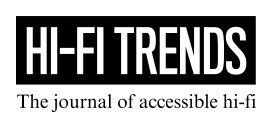

Leave a Reply