Towards the end of 2019, I had a chance to review the DALI OBERON 5 floorstanding speakers, and I fell in love with them. I gave them my very first perfect 10 review due to the fact they were so darn easy to set up, sounded amazing with any music I threw at them (remarkable for a $1200 pair of speakers), and they looked damn good. Fast forward to 2021, and now I’m looking at the recently released active OBERON series, called OBERON C. Specifically, I’m looking at the OBERON 7 C ($2499), which is the active floorstander of the line. There’s also an OBERON 1C bookshelf and an OBERON On-Wall C, which has a shallow depth, making it suitable to hang next to a TV.
A different animal
From the front, the OBERON 7 C has the same clean, stylish look as the OBERON 5 I had awhile back, but upon turning them around, you will find a very different setup. There’s no five-way binding posts or any speaker connections for that matter, just a control panel and a receptacle for a power cord. Now you know you’re dealing with something a little different. Yes, this is an active loudspeaker, so the amplifier (actually two 50W class D amps) is already inside the speaker cabinet. No need for speaker wire. These speakers pull the music from the air via a Sound Hub, a wireless “preamp” you have to buy along with the OBERON C speakers to transmit the music. (up to HD Quality (24bit/192KHz)).
There are actually two Sound Hubs you can choose from. One is the Sound Hub Compact ($449), which has a space-saving design, and the DALI Sound Hub ($899), which is a little larger but has a display for input and volume plus slots for upgrade modules in the rear. Both allow Bluetooth reception (aptX HD compatible), have several digital and analog inputs so you can send music from external sources like a CD player, plus a sub output if you wish to add some additional bass to the mix. I was sent the latter, which had a BluOS module pre-installed. With that module, I can control the Sound Hub with my smartphone and stream a ton of network sources (like TIDAL or Spotify) to it via Wi-Fi.
Setting up the DALI OBERON 7 C and Sound Hub
So after I got the towers out of their boxes, the setup was pretty simple. All I had to do was put the rubber feet on the bottom (spikes are included for carpet), set them up in front of the listening position, and plug each one into a power outlet. This is where some folks take issue with wireless speakers like the OBERON 7 C, saying how are they wireless if you have to plug them in? I actually see where these folks are coming from, but there is still a bit of freedom gained by not having to tie the speaker back to an amp. It makes them easier to move and does give some freedom of placement, provided you have outlets nearby.
I did, so I set the speakers up in the usual spots I use for testing. Like all DALI speakers, there is no toe-in recommended, so I pointed them straight ahead towards the rear wall. DALI speakers have wide dispersion characteristics, so the sweet spot is remarkably wide. It’s so cool to be able to plop your speakers down and start listening without fussing over toe-in. In this case, since these speakers were wireless, I did have a little more set up to do before I could play some tunes. To get the music over to the speakers, I had to plug in the Sound Hub and then plug-in a Wi-fi dongle into the hub’s BluOS module. Then I had to pair the speakers to the hub, which was amazingly easy.
All I had to do was press the “LINK” button on the Sound Hub’s rear, then press the identical button on the speaker. Once the speaker connected to the hub, it sounded a brief chime, and then I pressed the Link button again to select the speaker’s position in my room. This is represented by an illuminated diagram on the speaker’s back, which resembles a room with a listener seated in the middle. Each press of the Link button illuminated a dot, which let me know how the system would register the speaker in relation to the listener’s seat. Once you select the position, you follow the same process with the second speaker, then press the Link button on the Sound Hub again to lock everything in. Once you press the button on the hub, both speakers chime to let you know both speakers are ready to go. The whole connection process took about 2-3 minutes.
Due to my previous experience with Bluesound components, I already had the BluOS app installed on my phone. This allowed me to get my phone connected to the Sound Hub pretty quickly. I was able to stream TIDAL from my phone via the app, and I was amazed at how quickly the music played on the speakers and how clear it was. Initially, I did have some interference issues, with some intermittent dropout, but after a couple of emails with a company rep, I was able to identify my Wi-Fi router as the culprit. After a quick reset of the router, the dropout issues disappeared (most likely the Sound Hub moving to a clear Wi-Fi channel). Following that hiccup, I was able to play several hours of uninterrupted music, and the quality was excellent.
Full review coming soon!
Even though I’m pretty much a traditionalist when it comes to hi-fi systems, I don’t shy away from trends (hence the name of the site), so a system like the OBERON 7 C definitely has its appeal. When I listen to the system, I feel like I’m listening to the future, and for the most part, I don’t miss all my boxes and wires. I can see many younger buyers who don’t want to fuss with all the components pick up an OBERON C set and be very happy. After a day of listening, I already hear much of the all-around great sound I loved with the passive OBERONs. At this point, I will live with these for a few weeks so I can come back and give these speakers a final rating. So far, so good! Stay tuned!
1. Time to get these bad boys out of the box! Check out the little box for the power cord!
2. Look! They show you how to tip the speaker out, so you don’t break your back…very nice!
3. Spikes, Rubber Feet, and Quick Start Guide…
4. Finally got one out of the box…nice speaker grille!
5. Here’s the back of the speaker…
6. Here’s the rear panel…
7. It’s the same tweeter as the passive OBERON…
8. Check out DALI’s signature Wood Fiber Cone! Two Seven Inch Woofers!
9. Look at that nice wood veneer!
10. Finally got both speakers out of the box!
11. Time to unpack the Sound Hub!
12. All the Goodies!
13. Here it is!
14. The Sound Hub and remote unwrapped…
15. Close up of the Sound Hub remote…
16. The Sound Hub’s rear, note the “Link” button in the center, and all the Inputs!
17. Here’s the BluOS module…
18. Doing my speaker setup! Speaker is linked to Sound Hub and Set-Up for the Left Channel!
19. Speaker connection diagram on the top of the Sound Hub…both Left and Right speakers are ready to go!
As an Amazon Associate, Hifitrends.com may earn from qualifying purchases via links placed throughout the site…this helps us keep the website going! Thanks in advance for your help! Prices are subject to change at any time.

I’m an audio writer who started as a young audio salesman/consumer electronics professional back in the late 90s. That’s where I discovered the magic of 2-Channel sound. My thirst for great sound has led me on a delightful music quest that continues today.
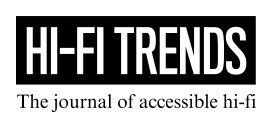




















Leave a Reply