When building an affordable hi-fi system, we usually recommend putting a quality integrated stereo amp at its heart. They typically provide the best mix of power and fidelity for the money.
The Integrated Amplifier, a combination of pre-amp and amplifier, will play traffic cop for your sources (Streamer, CD Player, Turntable, etc.), boost the signal from those same sources, and then play it through your speakers.
That said, there’s a lot to think about when purchasing a good stereo amplifier, including the number of inputs/outputs, built-in streaming options, and power output, to name a few.
If you want to learn about Stereo Integrated Amplifiers and how they can make your system shine, check out our Buyers Guide below. Consider this your cheat sheet; please Bookmark and Share!
Also, if you want a list of recommended amps, check out our Best Buys: Best Budget Amplifiers For Audiophiles (2022) list!
Integrated Amplifier vs. Stereo Receiver?
When looking at stereo amplifiers, you may hear the term Stereo Reciever used alongside the term Integrated Amplifier. While they have similar functionality and serve similar purposes, the Reciever has an AM/FM tuner to “receive” radio broadcasts, while the integrated does not.
However, since many people, like myself, don’t listen to the radio outside of a trip in the car, we recommend the Integrated amp for most folks. Integrated amps also usually have more robust amp sections than receivers since there’s no money put into a tuner.

On the other hand, some quality receivers like the Cambridge Audio AXR100 have a decent amp section alongside the tuner. It’s a great value at its price point.
Inputs & Outputs
When shopping for an Integrated amp, you need to ensure it has all the inputs and outputs required to connect your gear. All Integrated Amplifiers have several (usually 4-6) analog RCA line inputs for a CD Player, a DAC, or Tape Deck.
Some amps like the Cambridge Audio CXA81 have balanced XLR inputs. XLR cables produce less noise over longer runs. If you have a component (like a DAC) with a balanced XLR output, you may want an amp with this option.

Suppose the amp has a built-in DAC (Digital to Analog Converter). In that case, it will have Coaxial and Optical Digital Inputs for digital sources like a music streamer or CD Transport. Some have a USB input to play music from a computer. Others have HDMI inputs to pull digital audio from a TV.
In addition, many amps have a dedicated phono input which is essential if you plan to use a turntable (that doesn’t have a phono pre-amp built-in). A subwoofer output is also nice if you want to add some low-end (via a powered sub) to your system.
Output Power
Along with that, you want to consider an amplifier’s output power. You need to make sure your amplifier has enough power to provide the desired volume to your speakers in your given space.
To determine how much power you need, you need to consider the sensitivity of your speakers, the distance between your listening position and your speakers, plus how loud you want to listen.
For example, imagine if you usually listen to jazz music at relatively low volumes (around 90dB) in an average-sized room. Then you sit about 10 feet from the speakers, which have a sensitivity rating of 87dB @ 1w/1m. In that scenario, you’ll need an amp pushing between 30-50W, allowing some headroom for peaks in the music. As you can see, a relatively modest amp will work in this case.
However, if you plan to listen to loud rock music at 95dB with the same speakers/listening position, you’ll need an amp pushing out about 125 watts. That, or more sensitive speakers.
If you’re interested in how I came up with these numbers based on distance and speaker sensitivity, check out this Amplifier, Speaker & SPL Calculator. It explains how speakers and listening spaces affect your power needs, then helps you come up with a (wattage) number.
Impedance
When choosing an amp, another thing to keep in mind is the minimum impedance it can handle. Impedance is the current demand a speaker puts on an amplifier, and if your amp can’t handle this demand, it may overheat. Impedance is measured in Ohms, and most speakers are rated between 6-8 ohms. That said, there are also a lot of speakers that can drop as low as 4 ohms.
Because of this, we always recommend you buy a “high-current” amp (most amps made for hi-fi enthusiasts are) that is 4 Ohm capable, so you’re not hamstrung if you decide to get a low impedance speaker like the Polk Legend L200.
Speaker Outputs
Along with that, another thing to look at is the number of speaker outputs provided. If you want to run another set of speakers off the same amp, you want to grab one with A and B outputs in the rear. Also, if you plan to run the speakers simultaneously, you want to see if the amp you’re planning to buy has enough gusto or power to do that.
Wireless/Streaming Features
Finally, nowadays, many integrated amps have wireless streaming capabilities. Some people call these “All-in-one” or “Just-Add-Speakers” amplifiers since they only need a pair of speakers to complete the system.
Bluetooth
The first (and easiest to use) streaming option is Bluetooth, which allows you to stream music directly from a tablet or smartphone. This is great for quick personal listening sessions or when a guest wants to play some music.
The available Bluetooth Audio Codecs will affect the quality of sound possible, with a “hi-res” Bluetooth Codec like aptX HD providing the best sound. They are followed by aptX and AAC with near CD-quality audio, trailed in sound quality by the default SBC codec.

If you plan to use Bluetooth as your primary wireless streaming solution, then you should look for an amp with the AAC or aptX codecs, at the very least. Amps like the NAD D 3045 or the Cambridge Audio CXA61 have aptX HD, which is even better.
Keep in mind that the smartphone or tablet you use as a source must also support the codec you wish to use in addition to the amplifier.
Wi-Fi Streaming
Some streaming amps have Wi-Fi streaming in addition to Bluetooth. Wi-Fi has more bandwidth than a Bluetooth connection, allowing for actual high-resolution streams and better sound quality.
Like a standalone music streamer, a streaming amplifier with Wi-Fi is only as good as the software platform or app it uses in many ways. Before buying one, you should check out the app and ensure it has all the features you want.
Amps with full-featured platforms like NAD’s BluOS, Cambridge Audio’s Streammagic, and Audiolab’s DTS Play-Fi will let you manage music libraries on several music services and play music on other devices that share the same platform and local network (multi-room), plus update settings on the device. Other platforms just let you play music, and others serve as a conduit to the native app of the music service you want to use.
AirPlay/Chromecast
In addition to the above, some amps support proprietary wireless streaming options like AirPlay for Apple Devices and Google Chromecast for Android-based devices. These options allow you to make quick audio connections similar to Bluetooth, but since they use Wi-Fi for transport, they are capable of better sound quality than Bluetooth.
Voice Control:
Wi-Fi connectivity also opens up the option of voice control, which may take the form of Google Assistant, Alexa, or Siri, to name a few. With this option, you can say, “play X album from Prince,” It will search for a particular music service, find, and start playback of that album through the amplifier.
Check out our Best Buys: Amplifiers page for a list of recommended amps!
Hifitrends is reader-supported. When you purchase through links on our site, we may earn an affiliate commission. Prices are subject to change at any time.

I’m an audio writer who started as a young audio salesman/consumer electronics professional back in the late 90s. That’s where I discovered the magic of 2-Channel sound. My hunger for great sound has led me on a delightful music quest that continues today.
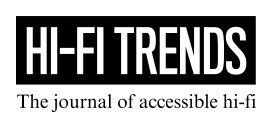

Leave a Reply