I can’t believe I’m just getting around to reviewing the Bluesound Powernode 2i.
Released as an upgrade to the 2nd generation Powernode back in 2018, this all in one audio system picked up some useful features that allow it to stand up to the competition even almost two years after it’s release.
About everyone who has touched this thing sings its praises, wowed by its functionality as well as its sound. I knew I would have to get one in my listening room at some point, so here we are.
Along with the $899 Powernode 2i, I was able to get ahold of the $549 Alpha S10 Powered Subwoofer and $219 Alpha P3 Bookshelf Speaker from Bluesound’s sister company PSB Speakers.
The Alpha sub, along with the pint-sized P3 speakers, makes a quality sub/sat system for those who don’t want huge speakers looming large in the middle of their living space. You can tuck the subwoofer out of the way somewhere and fill out the low-end that small speakers will inevitably lack.
Features
As noted above, Bluesound’s Powernode 2i is an upgraded version of the discontinued 2nd gen Powernode. The “i” brings new wireless features like Apple Airplay 2, a new Bluetooth chip with two-way aptX HD support, plus dual-band WiFi, which is almost a must nowadays since most homes are chock full of WiFi devices.
It’s also worth mentioning the Powernode 2i’s compatibility with Google Assistant and Amazon Alexa. You can use either one to summon music via voice control.
Two-way Bluetooth is very nice to have, especially if you have a pair of headphones that support aptX HD like my Bowers & Wilkins PX. You can quickly take a listening session private by sending music out of the Powernode into your cans.
The “i” version also gets additional flexibility in the form of two 3.5mm rear sockets that do double duty as analog or digital mini-TOSLINK inputs. That flexibility is additionally augmented by an HDMI input compatible with HDMI ARC and eARC.
Used in conjunction with an ARC (or eARC) enabled TV, you not only get better audio quality than what is possible via TOSLINK, but with the latest version of BluOS, you can also turn your Powernode 2i into a rudimentary AV controller. It allows you to employ two Bluesound Pulse Flex speakers as wireless surround channels in a Dolby Digital surround setup. How about that for value?
As with the previous model, you still get a connection for USB memory sticks, an Ethernet port for wired networking, front headphone jack, and a subwoofer output, which is nice to have, especially if you plan to set up a sub/sat system as I did for this review.
The top-mounted control pad is also carried over from the 2 to the 2i, and it’s as responsive as ever.
Bluesound’s sister company NAD still supplies the amplifier stage, equipping the Powernode 2i with the same HybridDigital amp section as the previous model. The amp module is yet rated at 60w x 2 into 8ohms.

Experience With BluOS
Of course, when you review a streaming amplifier like the Powernode 2i, the software at the heart of the system is a massive part of the equation. Fortunately, Bluesound’s BluOS is a sophisticated, highly functional piece of code that makes using the Powernode 2i a treat.
To do just about anything on the Powernode, you first need to download the BluOS controller. There are three mobile versions of the app for Android, Amazon Fire Devices, or iOS. There are also two desktop apps for Windows or Mac computers.
I tried both the Android and Amazon Fire versions and spent most of my time using it on the Amazon Fire HD 10 tablet. The app worked flawlessly on the Fire tab, picking up the Powernode 2i on my network almost immediately. The app is slick, allowing access to all the popular music streaming services, including Spotify, Qobuz, Amazon Music HD, and TIDAL, which is what I used.
You can also link to a shared music file on the network and play music stored on your NAS drive. BluOS doesn’t support DLNA, so it takes a little bit of computer know-how (i.e., how to use Windows SMB file sharing) to get it going, but it’s not that difficult. Bluesound also provides detailed instructions.
I must admit I’m more used to accessing my NAS drive via DLNA, which replaces long Windows file names with the option to select your drive from a list quickly. However, SMB is technically more stable and doesn’t require your device to rebuild your music library every time you use it, so there are some advantages in using Windows File Sharing.
Searches in the BluOS controller are super quick, and the TIDAL section of the app provides almost as many features as the native TIDAL app. It’s very intuitive, and I enjoyed using it. No wonder most of the hi-fi stores I have been to use it for in-store demos.
The app supports 24-bit Multi-room playback of WAV, FLAC, and ALAC files, along with MQA encoded FLAC files. If you have additional Bluesound speakers like the Pulse Mini 2i (one of which I was sent along with the Powernode), you can play music from your Powernode 2i in several rooms at once.
Over my gigabit home network, I was able to get a stable music stream in two locations at the same time without and drops in the signal.

Listening to the Powernode 2i/PSB Alpha S10/Alpha P3
For my listening tests, I connected the Powernode 2i to the PSB Alpha S10 powered subwoofer and two Alpha P3 bookshelf speakers. The Alpha P3 has a 3/4″ aluminum dome tweeter and a 4-1/2″ textured polypropylene woofer in a very compact enclosure that measures less than 9 inches high.
The Alpha P3’s can work on a small set of speaker stands, which is how I used them, or they can fit on a desktop with no problem. They would be equally at home on a small shelf. As you can see, they are quite versatile.
I placed the sub with it’s 10” front-firing woofer in the corner about a foot from the rear and sidewalls, so it didn’t load up the boundaries with too much bass energy. Once I had the sub situated, I dialed its crossover to 80hz and set the volume just past halfway. That was just enough to fill in the bass coming from the tiny bookshelf speakers.
For the Powernode 2i to send the low frequencies out of the rear subwoofer output and into the Alpha Sub, you need to select “With Subwoofer” in the audio settings of the BluOS controller app. If you don’t, all frequencies will be routed to the P3 speakers.
The P3’s did an excellent job of handling bass on their own. For me, I could get by without the sub on all but the most bass-heavy music. For around $200 bucks, they are thoroughly enjoyable used alone and would be awesome for use in a small space like a home office. However, I did find that with the sub handling the bass, the P3’s were able to play a little cleaner in the midrange, and the slight port chuff was alleviated. Pace and timing were better as well.
Once I had everything set, I was quite impressed with the musicality of the sub/sat system combined with the Powernode 2i. If I had to sum up the sound with one word, it would be BIG! The scale of the presentation was shocking, especially since the main speakers were so minuscule. The image was much taller and broader than you would expect a nine-inch high speaker to produce.
I cued up TIDAL, and I played a wide variety of music, ranging from swinging Jazz numbers to thumping hip-hop tracks, and no matter what I threw at this setup, it kept on rocking with superb pace and timing.
Listening to Joshua Redman’s new Quartet album “Round Again,” I fell in love with the extra-wide soundstage and focused imaging. I found it hard to believe that a $200 pair of speakers could bring the music to life the way it did. The treble was so sweet and the mids so engaging, I found myself magnetically pulled into the performance. Every instrument in the band occupied its own space.
Listening to one of my favorite albums from last year, “Black Pumas” by the Black Pumas, I was able to hear more of the P3’s magical midrange along with the rhythmic drive of the P10 sub. The powerful vocals jumped out with so much life that I was entranced.
For some, the treble may be a little soft, and detail is not super crisp, but for me, the laid back presentation was one of the system’s charms. It allows the music to pull you in, instead of jumping out at you in an aggressive way which can fatigue your ears after a while.

Conclusion
I enjoyed my time with the Powernode 2i and the Alpha S10/P3 combination. The BluOS Controller app may be the best multi-room audio app I have ever used, and I have used just about all of them. It’s fast and smooth, and never got hung up the whole time I used it. I can’t say that for some of the other apps out there.
Regarding the sound, the Bluesound Powernode 2i has a big, lively tone that matches perfectly with the laid-back, sweet-sounding PSB speakers. The music was so engaging; I found myself listening to the system for hours just getting lost in the music. This is an excellent system for those aiming for big, room-filling sound without the speakers filling up the room. It is highly recommended!
As an Amazon Associate, Hifitrends.com may earn from qualifying purchases via links placed throughout the site…this helps us keep the website going! Thanks in advance for your help! Prices are subject to change at any time.

I’m an audio writer who started as a young audio salesman/consumer electronics professional back in the late 90s. That’s where I discovered the magic of 2-Channel sound. My thirst for great sound has led me on a delightful music quest that continues today.
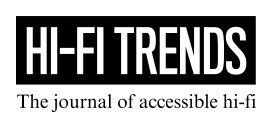


Leave a Reply