TL;DR
If you can get with the youth-oriented design, then the PAMU Z1 has a lot going for it, like a comfortable fit, decent ANC, and nice sound quality for the price. Feature and soundwise it matches up well with some of the best TWS buds at the price point, like the EarFun Free Pro and the EarFun Air Pro.
Intro
The market for True Wireless Earbuds under $100 is super crowded and competitive. How do you sort them out? Well, we receive several models a week and give them extensive use so we can help you decide which one will suit your needs.
This week we have the $89 PAMU Z1 (currently on sale for $69) from Padmate, the same company behind the PaMu Quiet, which we dug for its relatively strong ANC and comfortable fit. We did find the treble detail lacking, however.
The PAMU Z1 is actually quite similar feature-wise to the PaMu Quiet, as it has BT 5.2 and ANC, but it seems to be aimed more at the younger buyer, with its colorful earpieces and swappable color bands for the charging case. I can see parents looking at these as gifts for their preteen and teenage children.
The Z1 has a somewhat modern look and a lot of features for the cash (at least on paper), so is it worth the scratch? Read on and find out.
Disclaimer: The review unit I have on hand is provided by Padmate. No input has been given regarding the content contained in this evaluation. The review unit doesn’t need to be returned once my evaluation is complete.
Features
These earphones come in four color combinations, including Black/Yellow, White/Grey, White/Blue, or White/Grey buds with an all-White charging case. If you’re not happy with the color combination out of the box, then you can purchase swappable color bands which go around the case and provide an element of customization.
Due to the detachable color band surrounding the case, the charging case is a little on the chunky side, but it’s still pocketable regardless. It’s also capable of wireless charging, so you can charge it by laying it on any Qi-compatible charging pad. Of course, you can also charge it using the included USB-C cable.
Note: Padmate also offers the Z1 Lite, which is the same as the Z1 without a wireless charging case and ANC. It costs $20 less than the Z1.
The case can charge the earbuds about 3 times before it needs to be charged itself, and the earbuds can provide about 6 hours of playback per charge, depending on volume and ANC usage. It takes about 1.5 hours to charge both the case and the earphones. All of this is pretty average for the price point.

Both the case and earpieces have LEDs to show status. The earpieces have small LEDs on the top for pairing/battery status, and the case has a novel light-up “tag” on the side that indicates charging status.
As stated before, the Z1 uses the latest version of Bluetooth, version 5.2 (SBC and AAC audio codecs), which allows for quick and stable connections. Once paired to my Samsung Galaxy S21 Ultra 5G, the connection was almost instantaneous, confirmed by voice prompts in the earbuds.
The Pamu Z1 uses the light insert, “twist to secure” fit popularized by the Apple Air Pod Pro, and it’s popular for a reason. It works. The Z1 earpieces were very comfortable and secure once seated in my ears, plus the pre-installed medium ear tips provided a perfect seal for my ear canal.
If the pre-installed tips are uncomfortable to you, there are three other sizes for you to try. Like every other TWS earphone, it’s very important to find the right size, as this will affect sound quality and the effectiveness of the ANC.
The earpieces are IPX4 rated to handle rain and sweat, so they should be good for a run or a workout at the gym.

The Pamu Z1 is a dual master set of earbuds, which means both earbuds maintain their own individual connection to the transmitting device. This is preferable because it results in fewer signal drops, either between the earpieces themselves or between the earpieces and the smartphone/tablet, etc. It also allows for quicker connections, and the use of each bud independently.
Like most TWS earbuds on the market right now, the Pamu Z1 has touch controls on the side of the earpieces. Because of the large surfaces on the side of the earpieces, it’s easy to provide input and get a particular function to work.
Gestures used to control functions are pretty easy to learn on the Z1. A single tap on either bud is used to play/pause the music, a double-tap on the right bud will move to the next track, and a double-tap on the left bud jumps to the previous track. A long press on the left bud will pull up Google Assistant or SIRI.
A long press on the right bud activates the three Active Noise Cancelling modes: ANC on, Transparency Mode which pulls in sound from the outside, and ANC off. Each one is announced with a voice prompt in the earbuds. The Transparency Mode isn’t as strong as I would like, but it works.

The ANC mode however is pretty good, blocking out almost all low-frequency noise, and a good part of the high-frequency sounds. Whatever high-frequency sound it doesn’t block, like voices, it dulls to a good extent. ANC is really good for a sub-$100 earbud.
On the other hand, while the large outside surface of the earbuds makes it easier to access the touch controls, it also makes the earpieces quite large overall. That means a lot of the earbuds sit outside of your ear, which makes them look a little silly to me, but YMMV.
One thing that is missing from the Pamu Z1 that I’ve come to appreciate on some of the other TWS earbuds, is the auto-pause feature that stops the music when you take one earpiece out of your ear. This is very convenient, and I’m sad not to see it on the Z1.
Companion apps for TWS earbuds have become increasingly common as of late, and the Pamu Z1 uses Padmate’s recently updated PAMU app (iOS and Android) to add additional functionality. It’s a little bit of a hassle to get it up and running (at least with the Android version) as you have to set up a PAMU account, but once you log in, it’s pretty simple to use.

While in the Google Play app, I saw a lot of complaints regarding the functionality of the PAMU app, including not being able to log in, along with all the permissions necessary to use the app.
It seems like a lot of this stuff was cleaned up in the latest update, as I logged in with no issue. That said, I wasn’t pleased with having to set up an account and give my email address to use it.
Once inside the app, you can check out battery life for each bud, select ANC modes, set EQ (6 presets), pick a language for the voice prompts, and access “game mode”, which lets you lower the latency to manage audio/video sync. You can also update the Z1’s firmware if necessary, which is a nice thing to see.
As far as the battery life indication is concerned, I was a little bothered by the lack of a percentage meter to show battery life remaining. I think you need more than a bar to get a proper gauge, so I would like to see that in a future app update.
I also wish the EQ had a custom option along with the six presets. The presets are nice to have, but I always like the opportunity to dial things in exactly how I like them. Hopefully, that will also be part of a future app update. I also wished the app showed a graphical representation of what the presets are doing in terms of adjustments.
Sound
The Pamu Z1 comes set to the “Pop” EQ preset by default, so that’s where my sound impressions will come from. My Samsung phone also utilized the AAC BT audio codec, the best available on the Z1 in terms of audio quality.
I started off my listening test by cueing up Patricia Barber’s new album, “Clique” on the Tidal app, and right off the bat, I was impressed by the openness and detail exhibited by such an inexpensive pair of True Wireless Earbuds. The upright bass had excellent depth and articulation, and Patricia’s vocal was nice and crisp with good emotion.
Overall, I would call the Pamu Z1 pretty balanced with a slight lift in the sub-bass for some weight. There’s also a slight lift in the lower treble which gives them some air and presence. There is a little bit of edginess in the treble, but nothing too out of control.

For the price, they provide a decent amount of definition, but not to quite to the level of my go-to buds the $150 Samsung Galaxy Buds Pro, especially through the midrange.
When I listened to “Hurricane” from Kanye West’s Donda, the Weekend’s vocal was just a little clearer on the Samsung buds, and there was just a little more depth and separation. There was also a little more low-end punch.
That said, the Z1 isn’t far behind in those attributes, and it has a little more articulation on the bottom end. The Z1 also has a little more air up top, even if it comes at the expense of a little bit of edginess, which can be adjusted a bit with EQ.
At the end of the day, the Pamu Z1 has good sound for the price, with nice detail and openness. I just wish they dialed down the upper mids just a touch, but then you would lose some of the presence that makes these earbuds so engaging.
The Wrap Up
At the end of the day, if you can deal with the youth-oriented design (or you’re looking to pick them up for a youngster), the $89 Pamu Z1 has a nice mix of features, build, and decent sound quality. This combination puts it amongst the best ANC True Wireless Earbuds at its price, including my personal favorite, the EarFun Air Pro.

The Z1 actually beats the Air Pro when it comes to noise-canceling strength, but the Earfun product has a more natural, fuller sound than the Pamu buds. That said, the Z1 probably has a little more detail than the Air Pro, and it also has an app with EQ to customize the sound, which the Earfun buds doesn’t have.
I do wish the Z1 had auto-pause when you remove a bud from your ear and custom EQ, but all things considered, I think the Z1 with its colorful design and quality features is a great TWS earphone to pick up as a gift for your teenager (or someone else who wants to stand out). It’s well worth the meager price of admission.

I’m an audio writer who started as a young audio salesman/consumer electronics professional back in the late 90s. That’s where I discovered the magic of 2-Channel sound. My hunger for great sound has led me on a delightful music quest that continues today.
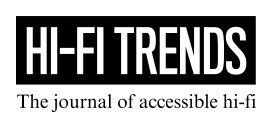


Leave a Reply