Great sound, Build Quality and Tons of Useful Features Makes This Player An Excellent Value.
When the HiBy R3 campaign landed on Kickstarter early last year, it was leaps and bounds ahead of any audiophile music player in terms of features at the $200 price point. While they may have overshot the mark a bit, for example, the offline Tidal usage they originally promised didn’t make the final product, but for the most part, they fulfilled the promise of a next-generation streaming music player at a very reasonable price point.
Build:
The HiBy R3 is a roughly 3 ½ inch by 2 ½ inch rectangle of metal and glass that feels really solid and comfortable in the hand due to its rounded corners. It’s very sleek, and very nice looking in a modern, minimalist way. It’s also very lightweight weighing only about 95g. Colors offered are Black, Grey, and Red, my unit is Black.
There is a 3.2 inch IPS touchscreen, which is pretty sharp and bright. I kept the brightness around 10% and it was plenty bright enough to read things easily. Even though there is a touchscreen, the player also has physical buttons on both sides. On the left side there is a volume rocker, and on the right, there is a button for power/standby. Below the power button on the same side is a play/pause button flanked by track forward and track backward buttons. In-between the power and playback buttons is a small LED that indicates power, charging status, and also the bitrate of your music during playback using different colors to differentiate between bitrates, which is a nice touch.
On the top of the R3, are two output jacks, one 3.5mm combination line out/headphone out jack, and one 2.5mm balanced output jack. The bottom has a USB-C digital output/charging port, and a micro SD card slot for file storage. The slot is stated to support cards up to 2TB, but those aren’t available yet. The USB-C slot also does SPDIF digital out if you have a USB-C to coaxial cable. There is no onboard storage, so you must buy a card if you want to play local files.
In the box, you get the player, a screen protector installed on the unit, a USB-C charging cable, and a clear plastic protective shell.

Features:
Today wireless capability is the name of the game when it comes to DAPs, and one of the R3’s biggest selling points when it was announced was its status as the smallest device to stream Tidal. It was also the cheapest at the time. While that is no longer the case since the release of the Fiio M6 at $150, the HiBy player trumps it with the ability to decode MQA, and furthermore the ability to decode MQA streams from Tidal. This is what drew me to the R3 because I’m personally a fan of the format.
However, one thing to consider is the lack of alternative streaming options on the R3, like Spotify for example. The Fiio M6, even though it uses a highly customized version of Android, has several “whitelisted” custom apps for streaming, including Tidal and Spotify. This may give you pause regarding a purchase of the R3 if you don’t care about MQA.
That being said, Hiby has held out the possibility to add additional streaming services to the player in future firmware updates, so we will see what comes down the pipe.
As far as Tidal streaming goes, the experience is offered via integration into the Linux version of HiBy OS, so it’s a bare-bones setup, only offering a fraction of the features you would get in the full Android app. But you get the important stuff, like access to your saved music on Tidal, and links to new albums, playlists, and songs. You can also search for any other album, artist, song or playlist on the service, but be advised typing out the search query on the tiny keyboard can be painstaking.
Overall, it’s a pretty good experience, probably the best one could expect on a 3-inch screen. I usually just go directly to my saved albums that were selected beforehand on either the Android or desktop versions of Tidal. This is really quick and it’s nice to be able to tap into such a huge collection of music on such a small player.
When it comes to wireless functions, the R3 also has DLNA so you can use DLNA compatible apps and software to stream music to the player, and there is also Hiby Link, that allows you to control the player via the Hiby app on your smartphone. This allows you to connect the R3 to your main stereo system and use it like a mini-streamer, controlling playback from your phone or tablet on the couch. I used it this way and the process was smooth, adding a lot of value if your hi-fi system doesn’t have streaming built-in. By the way, this only works for playback of local files on the player, not Tidal streaming.
For the Apple folks, the R3 is also AirPlay compatible, something I did not test since I have no Apple products on hand.
Bluetooth is the 4.1 version, with apt-X support also for CD-quality transmission. It also supports LDAC for higher than CD-quality connections, I would’ve liked to see apt-X HD for another higher than CD-quality option, but this was not a deal-breaker for me.
The R3 uses the Linux version of HiBy OS, which looks good and gives you a lot of control with a ton of settings for just about everything imaginable. My only issue is that it’s not very intuitive.
It took me a while to realize I could reach the now playing screen by pressing the little spectrum bars at the top or swiping from the right, and the instruction manual doesn’t really give much info in that regard. However, after spending some time with it, I was able to zip around pretty fast.
The R3 can also be used as a USB DAC, putting the top of the line ESS ES9028Q2M mobile DAC chip to good use as an upgrade to the DAC inside of your smartphone or laptop.
Most audio formats are supported, including Native DSD up to DSD256, DSD iso, and PCM playback up to 384Khz/64bit.
For those who like to tinker with the sound, there are two types of equalization, one being the standard parametric EQ you will see on pretty much every player out there, and HiBy’s MSEB tuning which combines EQ with sound field adjustment letting you adjust the sound based on several audiophile sound attributes like quality of vocals, temperature of sound, impulse response, or air just to name a few. I tried this and while it’s a little gimmicky, I found the “sibilance” setting to help with some IEMs that were hot in the treble. There are also digital filters that let you adjust the sound that way as well.
Battery life is rated at up to 11 hours of playtime and 60 days of standby, and while I haven’t tested it for 60 days to check that claim, the unit lasted for several days of streaming playback from Tidal, with the unit on standby between uses. It also took about an hour to charge fully using the fast charger from my LG V40 phone.
For more specs and numbers you can check out the HiBy music website here.
Sound:
To test sound I used the R3 with a pair of Final E3000 earphones, plus the Sennheiser/ Massdrop 58X Jubilee and Audioquest Nighthawk full-size cans. Hiby advises use with headphones up to 150 ohms impedance, and it provided plenty of power to the 150 ohm 58X headphones bringing them up to normal listening levels at about 60% of the player’s volume, especially on the high gain setting. My only gripe when connecting the headphones was the top-mounted jack, which kept the thick cable in the way when using it, but that’s more of a personal pet peeve, not a design flaw.
The sound from the R3 is what I would call very clean and very lively. Noise is pretty much non-existent, which is to be expected since it uses, as mentioned before, one of the better mobile DAC chips. There is a lot of depth to the sound, something you don’t usually get from DAPs at the cheaper price points. A lot of DAPs at the $100 price range for example, usually have a one-dimensional “flat” sound, while the R3 gives you a nice sense of detail, air, and separation of instruments. I think you would have to get into a model with multiple DAC chips to get more detail and air.
The liveliness of the sound really comes in at the bottom and top of the audio spectrum, bass and treble definitely have a little extra energy, and with headphones and earphones that are on the neutral side, the energetic sound gives them a lot of nice rhythm and drive. But on the other hand, if you have a headphone or earphone that emphasizes the top or bottom frequencies they may end up sounding overdone. For example, I really liked the R3 with more laid back headphones like the Final E3000 and the Nighthawk, where its energy really made them come alive. But with the Massdrop 58X, the treble tended to sound a little too hot with some songs since those headphones tend to elevate the treble a bit. So if you are sensitive to elevated treble or bass, then you should match the R3 carefully.
Conclusion:
I really like the R3, the build quality is top notch, the sound is lively and detailed, plus the feature set is excellent for a $200 music player. The operation is also very smooth, with very little lag even when connected to the Wi-Fi network. This is probably the most important aspect of a player. One thing that really irritates me is when a company jams tons of features into a player and doesn’t supply the hardware to support it. That is something you don’t have to worry about here. This DAP is an easy recommendation at the price range, especially if you are looking for MQA decoding because this is the cheapest player to offer it.

I’m an audio writer who started as a young audio salesman/consumer electronics professional back in the late 90s. That’s where I discovered the magic of 2-Channel sound. My thirst for great sound has led me on a delightful music quest that continues today.
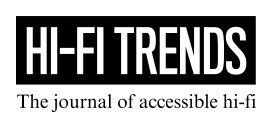


Leave a Reply