We have thoroughly tested this streamer and found it to be an affordable, flexible streaming solution for music lovers everywhere. Read our comprehensive Wiim Pro review now!
Are you tired of dealing with tangled wires and messy cables while trying to play your favorite tunes? If yes, then the Wiim Pro Wireless Music Streamer ($149) might be the answer to your prayers! This innovative device allows you to stream music from your phone or tablet to your stereo system without wires or complicated setup.
The Wiim Pro is affordable and incredibly flexible, allowing you to access music in several different ways from a wide variety of audio sources. It comes from Linkplay Technology Inc., which supplies the streaming platforms for many devices on the market, including some of our favorites like the Andover Audio Songbird and the PS Audio Stellar Strata.
That said, it seems like Linkplay has saved their best tech for their private label Wiim, as their new device demonstrates a greater depth of functionality than I’ve seen from them in the past.
Many outlets have written about this player, but does it live up to the hype? In this Wiim Pro review, we will see if it’s worth your investment. So, please sit back, relax, and let’s dive into the world of wireless music streaming with the Wiim Pro!
RELATED: Audiophile Music Streamers Buying Guide (2023)
Wiim Pro Review: Features and specifications

The Wiim Pro is a compact wireless music streamer that allows you to stream music from your phone, tablet, or computer to your powered speakers or home audio system.
It supports a wide range of Wi-Fi streaming protocols, including AirPlay 2, Chromecast Audio, DLNA for NAS streaming, Spotify Connect, and TIDAL Connect, plus it comes with a built-in 384 kHz/32-bit DAC that provides high-quality audio playback (streams bit-perfect Hi-Res audio up to 24 bit/192 kHz). In addition, Dual-band Wi-Fi is on board for strong wireless connections, and the device also supports Bluetooth 5.1 for quick streaming sessions.
This streamer has a ton of connections, including both digital and analog inputs and outputs. You also get Ethernet connectivity to connect directly to your router. That’s an excellent option if your Wi-Fi signal can’t handle high-quality music streams. In addition, the RCA input lets you play analog sources like a turntable across a multi-room network, a rare feature to get at this price.

Another valuable feature of the Wiim Pro is its ability to do multi-room streaming. This means you can stream music from any source out to other Wiim or Linkplay-based streamers placed throughout the home. This is made possible via the WiiM Home companion app that allows you to select the various streamers, control the music playback and adjust the volume from your phone.
You can also initiate voice control via Alexa, Siri, or Google Voice. The aforementioned RCA input lets you play analog sources like a turntable across the multi-room network, a rare feature at this price.
The device comes with a USB power adapter, USB Type-C Cable, RCA to RCA Cable, Optical Cable, and a quick start guide that walks you through the setup process.
User experience and sound performance

Regarding user experience, the Wiim Pro is incredibly easy to use and intuitive. The Wiim Home companion app is well-designed and provides a seamless experience for controlling the music playback and adjusting the volume. It also walks you through the setup, getting you up and running in a few minutes.
It’s the best app I’ve ever encountered on a Linkplay-based device. It looks really good and provides many well-thought-out features like EQ, gapless playback, MQA decoding for Tidal Masters, and the ability to group your streamer’s audio with popular speakers like Nest, Echo, or Apple HomePods. I also like that you could sort your music just about any way you want within the app and see all the pertinent info of the music being played, like the bitrate and sample rate.

Additionally, you can control playback and volume via the touch buttons on the front of the unit. If you desire a handheld remote, the company offers one for an additional $20.
In terms of performance, the Wiim Pro delivers excellent sound quality with minimal latency and distortion. I played hi-res music from my network drive via DLNA, and I experienced very little hanging or lag while navigating my extensive library.
The built-in DAC provides audio playback that is clear and crisp with good depth, while the Wi-Fi and Bluetooth 5.1 connectivity provides reliable and stable connections. The sound improves when you send its bit-perfect output into a good DAC. Its ability to cast music directly from multiple music service apps is also excellent, making it a great choice for families or roommates who need to share the Wiim Pro.
In doing this Wiim Pro Review, it was tough to find something I didn’t like at $149. It does just about everything you want a streamer to do (and more) at a very low price.
The only real concern I can find is some minor digital audio connectivity issues reported by a few folks on Amazon (which I have not encountered). Most report no issues at all. It also lacks Roon Ready certification, which could be an issue for Roon devotees. Finally, the Wiim Pro doesn’t support the higher bandwidth BT codecs like aptX or LDAC. However, it does support AAC, which is fine for the price point.
Wiim Pro vs. other wireless music streamers

When it comes to wireless music streamers, plenty of options are available on the market. Some of the most popular alternatives to the Wiim Pro include the $99 Andover Audio Songbird, the $349 iFi Zen Stream, and the $599 Bluesound Node.
Compared to these alternatives, the Wiim Pro stands out for its affordability, feature set, and flexibility. While the iFi Zen Stream and Bluesound Node sound slightly better when streaming hi-res files, they are both significantly more expensive than the Wiim Pro, and in the case of the Zen Stream, it has significantly fewer features than the Wiim Pro. The Andover Audio Songbird, on the other hand, is a more affordable option but lacks the same level of flexibility and audio quality as the Wiim Pro.
Wiim Pro Review: Pricing and availability
The Wiim Pro is currently available for purchase on Amazon. The device is priced at $149, making it one of the market’s most affordable wireless music streamers.
Alternatives to consider

While the Wiim Pro is an excellent choice for wireless music streaming, there are other alternatives to consider if you want something with different features or a different price point. Some options to evaluate include the following:
Bluesound Node: A high-end wireless music streamer with a great app, music service support, HDMI, USB input, and excellent audio quality. Roon Ready. Priced at $599.
iFi Zen Stream: Another streaming option with a compact design, Roon-Ready certification, USB Input, and great sound. No DAC. Priced at $399.
Andover Audio Songbird: An affordable option with decent sound and companion app, it also has analog/digital inputs and outputs, a wired ethernet connection, and a small form factor. Priced at $99.
Setting up the Wiim Pro: Step-by-step guide
Setting up the Wiim Pro is a breeze and can be done in just a few simple steps.
Here’s how to get started:
- Plug in the power adapter and connect the Wiim Pro to your speakers or home theater system using the included 3.5mm audio cable.
- Download the Wiim Pro app from the App Store or Google Play Store and install it on your phone or tablet.
- Open the app and follow the on-screen instructions to connect the Wiim Pro to your Wi-Fi network.
- Once the Wiim Pro is connected to your Wi-Fi network, you can start streaming music from your phone or tablet to your speakers.
That’s it! You’re now ready to enjoy wireless music streaming with the Wiim Pro.
Conclusion: Is the Wiim Pro worth your investment?

Overall, the Wiim Pro Wireless Music Streamer is an excellent choice for anyone who wants to enjoy wireless music streaming without breaking the bank. The device is incredibly easy to set up and use, and the audio quality is top-notch. The ability to do Multi-Room audio is also a huge plus, making it an excellent choice for families or roommates who want to share an audio system. I also love the broad selection of connections and sources and the awesome companion app.
Overall, I find that the Wiim Pro is a great value for the price. So if you’re in the market for an affordable wireless music streamer, the Wiim Pro is the best option under $500! Highly Recommended!
Hifitrends is reader-supported. We may earn an affiliate commission when you purchase through links on our site.

I’m an audio writer who started as a young audio salesman/consumer electronics professional back in the late 90s. That’s where I discovered the magic of 2-Channel sound. My hunger for great sound has led me on a delightful music quest that continues today.
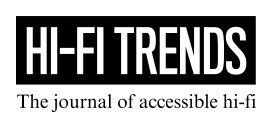


Leave a Reply