Last week Apple rolled out thousands of Lossless Audio and Hi-Res Lossless audio tracks on their Apple Music platform, bringing with them the promise of Audiophile-Quality playback.
Here’s how Apple explains it:
Apple has developed its own lossless audio compression technology called Apple Lossless Audio Codec (ALAC). In addition to AAC, the entire Apple Music catalog is now also encoded using ALAC in resolutions ranging from 16-bit/44.1 kHz (CD Quality) up to 24-bit/192 kHz.
Lossless tracks are divided into two tiers:
“Lossless” for resolutions between 16-bit/44.1 kHz or CD-Quality to 24-bit/48 kHz, which is slightly above CD-Quality.
or
“Hi-Res Lossless” for “better than CD-Quality” resolutions above 24/48 up to 24-bit/192 kHz.
In order to hear Lossless on Apple Music, you have to turn it on in the settings. It’s a simple process, check it out here.

As pointed out by many outlets, none of Apple’s wireless headphones or speakers can play lossless music. That’s because Apple devices only stream lossy AAC, and SBC streams via Bluetooth.
However, truth be told, we don’t recommend listening to lossless tracks via Bluetooth anyway. Especially hi-res tracks. If you want to hear CD-Quality or Hi-Res tracks in their full glory, you need a wire.
In the case of the iPhone (or iPad), there’s no headphone jack to plug into, so you’ll also need a DAC/Amp combo.
This device will take the digital music signal from the Lightning Port, convert it to analog, then pass it through an amp circuit on the way to an integrated headphone/output jack.
When talking about using a DAC/Amp combo with Apple’s Lightning Port, there’s a few scenarios to look at:
1.) Using Apple’s Lightning to 3.5 mm Headphone Jack Adapter
For a quick and dirty (and cheap) option, you can look at Apple’s ubiquitous Lightning to 3.5 mm Headphone Jack Adapter. It used to be included in the iPhone box, but now it’s a $9 accessory.

This little dongle is actually a tiny DAC/Amp combo, and it will play music from Apple Music’s “Lossless” tier (up to 24/48). It also sounds pretty good, so it will let you get your feet wet hearing differences between AAC and ALAC.
The drawbacks are low output and low power, meaning it can’t drive power-hungry audiophile headphones, and the volume is too low for output into a hi-fi stereo system. It’s also a little flimsy.
2.) Using a USB DAC/Amp w/ An Apple Lightning to USB Camera Adapter
This is the most flexible option. When employing Apple’s Certified Lightning to USB Camera Adapter, you can plug just about any USB DAC on the market into the USB side. Then you can plug the lightning connector into your iPhone.
This gives you a wide variety of DAC/Amps to choose from and lets you pick the one that fits your needs the best. For example, you can pick one with high output for a stereo system or high power for less sensitive headphones.

You can also pick one made for desktop use or a portable one that may or may not have a battery. Whatever one you pick, I suggest you get one that a.) is compatible with iOS, and b.) can process files up to 24 bit/192kHz, which is the highest resolution Apple Music offers.
For DAC/Amp choices, I suggest the following for great value and sound:
EarMen Eagle High-Performance Portable USB DAC and Headphone Amp-$129.00
iFi Hip-dac Portable Balanced DAC Headphone Amplifier-$149.99
iFi Zen DAC V2 | Desktop Digital Analog Converter-$159.00 (Needs iPower Power Supply (sold separately)-$49.00) (Nice for hi-fi system)
iFi has a great video on connecting a DAC/Amp to an iPhone, and while it’s talking about connecting to Tidal for MQA playback, the Apple Music setup is the same. Check it out below.
3.) Using a Lightning DAC/Amp
A DAC/Amp with a lighting connector is another option. There aren’t many out there now, but I’m sure there are more on the way now Apple Music has gone Lossless.
I just reviewed the $85 Shanling UA2, a portable DAC/Amp with a detachable USB-C to USB-C cable. You can purchase it with an additional USB-C to lightning cable, and plug it directly into an iPhone without the need of an Apple Camera Adapter.

It’s a cleaner solution as far as I’m concerned, and if you also have a newer iPad with the USB-C port, you can use it with either the phone or tablet.
Listening to Apple Lossless
I tested out all the DAC/Amp combos listed in this story with a few different headphones (Hifiman SUNDARA, Grado HEMP, and Meze 99 Classics).
Listening to “Birds” by Dominique Fils-Aimé, I was impressed by the clarity and detail, especially when it came to the double bass. The overtones were natural and rich.

The layering of sounds was also impressive. For example, you could clearly hear the staccato notes of rimshots alongside the double bass notes.
As you upgraded the DAC, the separation was even better. There was a clear improvement going from the Lightning to 3.5 mm Headphone Jack Adapter to the Shanling UA2, then onto the EarMen Eagle.
A Note Regarding Apple Music on Android:
This article concentrates on Apple Music for iOS, where Lossless music is currently live. Lossless audio is currently in Beta on the Android Apple Music app, but the Beta program is full as of this writing. It should be rolled out to everyone soon.

I’m an audio writer who started as a young audio salesman/consumer electronics professional back in the late 90s. That’s where I discovered the magic of 2-Channel sound. My hunger for great sound has led me on a delightful music quest that continues today.
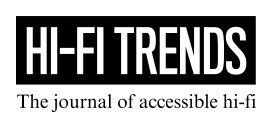

Leave a Reply