SONOS changed the game when it comes to multiroom audio. When I sold hi-fi gear in the 90s, putting together a multiroom audio system with speakers throughout the house was onerous.
It required a lot of boxes, wires, and know-how to do it right. Usually, only people with deep pockets attempted it in earnest. But, that all changed when SONOS leveraged new wi-fi networking technologies and created a multiroom system that almost anyone could put together in an afternoon.
Now there are several long-established Hi-Fi speaker companies like Bowers & Wilkins and Paradigm looking to get in on the action. They are using their design expertise to create premium versions of SONOS’ setup with enhanced sound quality, and now you can add Triangle to that list.
Triangle is a long-established French high-end speaker manufacturer, whom I have reviewed on the site before. They recently sent me some products from their AIO multiroom line to check out, and I was impressed.

The AIO System
AIO is comprised of three components that all work around Triangle’s dedicated AIO app (available on the Apple App Store and Google Play). With the app, you can play music via Wi-Fi from a variety of sources like Spotify, Tidal, Deezer, or your local file share, and stream it to one of the AIO devices in your home, or several at the same time.
I consider the $749 AIO 3 Multiroom Speaker (which I was sent two of) to be the centerpiece of the system. It’s a beautiful piece of equipment, composed of two 1-Inch Tweeters and two 3.9″ woofers arranged in a wooden enclosure draped with Scandinavian Fabric and finished with Brushed Aluminum.
It measures 7.67 inches tall, 14.17 inches wide, and 5.9 inches deep, amp power is 2 x 45w. It can play hi-res files up to 24 bit/192k. There’s a capable remote thrown in for good measure.
It comes in four rich colors (Triangle sent me the Slate Black/Silver Aluminum and Lime Green/Gold Aluminum) that will fit any decor no matter how posh. Pictures don’t do it justice; you have to pick it up and hold it to appreciate the quality.
AIO 3 has an impressive amount of connections for a network-connected speaker. It has two audio inputs, an optical in for digital audio and a 3.5mm aux jack. It also has a USB jack for playing music from a flash drive.
There is also an ethernet jack for wired network connections, just in case your Wi-Fi connection is not up to the task of streaming music, especially Hi-Res music, which requires a lot of bandwidth. You can also make quick connections via NFC and apt-X Bluetooth.
The second part of the AIO system is the $150 AIO C music streamer (of which I received one to try out), it’s a compact aluminum box that can stream music from the AIO app to your existing hi-fi system.
The streamer only comes in the silver color they sent out to me, and it’s a nice looking little device, both minimal and classy at the same time. Despite its size, it has both optical and analog (3.5mm) outputs along with an Ethernet jack for wired networking just like the AIO 3. I do wish it had the USB input for playing music from an external drive as the speaker does.
The third AIO device is the AIO PRO A50 (no price available) multiroom installation amplifier made primarily for custom installation. You can stash it in a closet or backroom and power some outdoor or in-wall speakers. Of course, you can also use it with bookshelf speakers.
Of course, a multiroom system is only as good as the app or software that ties it together, and the AIO app is quite good. It’s effortless to use, and it’s also responsive, which are two main things to look for when evaluating this type of product.

Setting up AIO
I used the Android version of the app, and I was able to set up three devices on my Wi-Fi network without much issue. I must say that you have to follow the directions given to a tee, or you may have to start the setup process from scratch. I missed a step with the first AIO 3 speaker, and I had to reset the speaker then go back to step one to get it to show up on my AIO app.
After my issue with the first speaker, I had no such problems with the second speaker or the AIO C streamer. By the way, Triangle gives you on-screen directions in the app, a user manual, and voice prompts during setup, so they try to make it as easy as possible.
To initiate setup, you press the connect button on the AIO unit you are adding to the system, wait for it to appear on the Wi-Fi list of your mobile device and then follow the directions on the app to complete the link.
Once you connect the devices to your network, they will appear in the app, and you can assign names to each one. For example, I had one AIO 3 in the bedroom, so I used the preset name “Bedroom,” then I placed the second AIO 3 in my office, so I used the preset name “Office.” The AIO C streamer was in the living room, so I , of course, used the preset name “Living Room.”
You can also make custom names, so if I wanted to call the speaker in my office “hifitrends,” that is possible.
After you put several AIO devices (up to 5 using Wi-Fi) in the app, then you can play different sources to each one, or the same source to all of them. You can also have two speakers in the same room and separate the left and right channels between them to make a stereo pair.
Most of the major streaming services are supported as sources. As I said before, Tidal, Deezer, and Spotify are supported, so is Qobuz. A couple of internet radio services, iHeartRadio, and TuneIn are available also. Notably missing is Amazon Music and Google Play Music.
If you select the “My Music” source in the app, it will play music from a USB drive connected to the back of the AIO 3; Music stored on the mobile device the app resides on, or from a NAS drive connected to the same network. When I connected the app to my network, my NAS drive was picked up automatically and was ready to go in minutes.
Overall, the app is a relatively simple affair, which has its pros and cons. On the con side, It only supports a fraction of the music services supported by other systems, and it doesn’t have the fancy room DSP and EQ settings provided by other companies.
On the pro side, a lot of the DSP and EQ settings in those other systems don’t sound that great, and I hardly use them when they are available. I also tend to gravitate to a simple, clean setup like the AIO rather than an app cluttered with a bunch of superfluous features.
The AIO app brings up your music fast and plays it without a whole lot of lag time between tracks, which is more than I say about some other setups I have tried.
Listening to the AIO C
For my first sound test, I hooked up the AIO C Streamer to my Audiolab 6000A Integrated with a digital optical cable. I played several tracks via the AIO app from Spotify, TIDAL, and from my NAS drive and the playback from all sources through my amp was quick and responsive.
The sound from the streamer was really clean and balanced. It sounded like it was playing it straight and not trying to enhance the signal in any way. The signal was also strong no matter where I went with my phone in the room.
It’s a nice step up from the cheaper streamers out there which tend to freeze up or drop the stream after playing music for a while. It’s definitely worth the extra $150 if you want to tie your existing stereo into an AIO setup.
Listening To The AIO 3
Listening to AIO 3 was a pleasant surprise. I haven’t heard too many standalone Wi-Fi speakers that impressed me. Usually, they sound washed out, and the bass is kinda tubby. But not this speaker. The sound was mid centric just like I like it, and the bass while not super articulate, was deep and pronounced enough to fill out the rhythm.
Of course, a speaker like this will not give you the stereo separation of a pair of bookshelf speakers, but the AIO did provide some separation, and some imaging when standing directly in front of it. I was pleased with the sound they eked out of an enclosure a little more than a foot wide.
When I played Kendrick Lamar’s “DNA,” from my NAS drive, I was shocked at how well-composed the AIO 3 was at higher volumes. Usually, speakers like this become a bombinating mess with bass-heavy tracks, but the Triangle speaker not only produced controlled thumping bass, it also served up crisp vocals and clear treble at the same time.
With acoustic and jazz, the AIO 3 was quite musical for an all in one unit. Again while the instrument separation was not on par with a pair of bookshelf speakers, there was some quality separation on Miles Davis’ “Kind Of Blue,” along with some sound stage. There was no flat, one-dimensional “background music” quality to this speaker; instead, it was quite engaging.
Conclusion
While the AIO system doesn’t support as many streaming services as some other systems or have a wide selection of speakers to choose from, it’s easy to use and sounds amazing for what it is.
The app is both responsive and intuitive, plus the components (both the speaker and streamer) are designed really well. If you are looking for a premium Wi-Fi music system that has sound quality a cut above (can you say “Hi-Res”?) what you may find in a big box store, the AIO is worth taking a look at.

I’m an audio writer who started as a young audio salesman/consumer electronics professional back in the late 90s. That’s where I discovered the magic of 2-Channel sound. My thirst for great sound has led me on a delightful music quest that continues today.
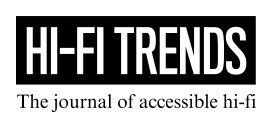


Leave a Reply