Learn how to get hi-res FLAC on Tidal, a music streaming service that offers lossless audio. Available with Tidal HiFi Plus.
Tidal is a music streaming service that offers a variety of audio quality options, including a new option as of this month, high-resolution FLAC (up to 24-bit, 192 kHz). FLAC is a lossless audio format, meaning it captures all of the original data from the recording. This results in a much more detailed and accurate sound than other formats, such as MP3.
It also gives you many more options for hi-res playback devices since you don’t need a product that includes MQA decoding technology. In the past, MQA (Tidal Masters) was the only hi-res playback option. MQA still exists on the Tidal platform, but hi-res FLAC (FLAC with file encoding greater than 16-bit, 44.1 kHz) is the future of hi-resolution streaming on the service.
How to access Tidal Hi-Res FLAC

To get hi-res FLAC on Tidal, you must subscribe to the Tidal HiFi Plus plan. This plan costs $20 per month. It gives you access to Tidal’s MAX sound quality tier with audio at resolutions of up to 24-bit, 192 kHz. You also get a wide range of audio formats, including the immersive Dolby Atmos, Sony 360 Reality Audio, Hi-Res FLAC, as well as FLAC and Master Quality Authenticated (MQA).
To get the highest quality version of any song on Tidal, choose Max quality in the Tidal app. This can be done by accessing “Audio & Playback” then “Quality” in settings. Then the actual source file you receive depends on the format provided by the artist, label, or distributor. The availability hierarchy is as follows: HiRes FLAC, MQA, FLAC, and AAC. If the HiRes FLAC file is not available, you will receive the MQA version, and so on.

If this setup sounds a little confusing, it is. That said, the takeaway is when it comes to hi-res content on Tidal, FLAC will be king from now on. Even if you prefer the MQA file of a particular song, if Tidal has a FLAC version, that’s what you’ll get.
You can also download hi-res FLAC files to your computer or mobile device for offline listening. To download from Tidal, click the download button next to the song or album you want to download. The file will be saved in your Tidal download folder for offline listening.
If you are unsure if your device supports hi-res FLAC, you can check the device’s specifications. Most high-end audio players and smartphones support hi-res FLAC. You can also use a USB DAC to process the high-res files.

Here are some of the benefits of listening to hi-res FLAC on Tidal:
- Better sound quality: FLAC captures all of the original data from the recording, resulting in a much more detailed and accurate sound. This is especially noticeable on high-end audio systems.
- More immersive experience: The improved sound quality of FLAC can make you feel like you are right there in the studio with the artist. This is a great way to enjoy your favorite music.
- Greater sense of space: FLAC can reproduce a wider range of frequencies, which gives you a greater sense of space. This is especially noticeable in orchestral pieces and live recordings.
If you want the best sound quality, hi-res FLAC is the way to go. Tidal HiFi Plus offers a great way to enjoy hi-res FLAC music on a variety of devices.
Here are some additional tips for getting the most out of hi-res FLAC on Tidal:
- Use a high-quality audio player or DAC. This will ensure that you are getting the best possible sound quality.
- Listen to your music in a quiet environment. This will help you to appreciate the finer details of the music.
- Take your time and listen to the music carefully. Don’t just play it in the background. Really listen to the music and enjoy it.
With a little effort, you can enjoy the fantastic sound of hi-res FLAC on Tidal. So what are you waiting for? Sign up for a Tidal HiFi Plus subscription today and start listening to your favorite music in a new way.
Hifitrends is reader-supported. We may earn an affiliate commission when you purchase through links on our site.
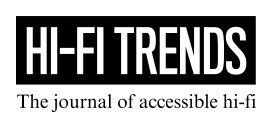
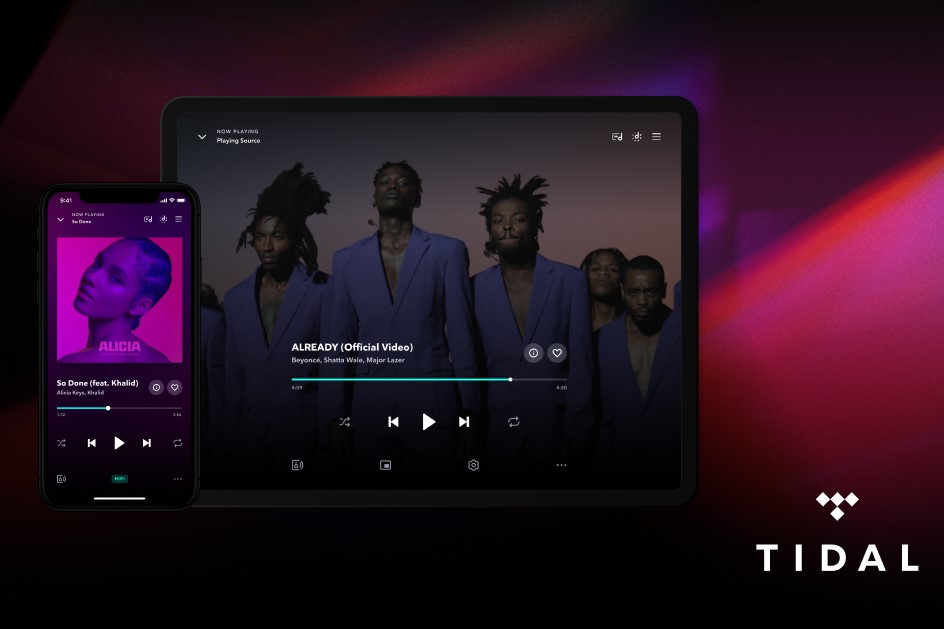
Leave a Reply