In January, I wrote a post called “LG V30: The Ultimate Hi-Fi Audiophile Review”, and in that post, I talked about MQA (Click here if you don’t know what it is), and how the V30 was the first smartphone to support that hi-res format. I fully understand that MQA, like hi-res music playback as a whole, is controversial in some parts of the audiophile world, but I personally believe that it is a beneficial part of the hi-fi hobby, and I find enjoyment in MQA music playback.
For those who find MQA or hi-res playback to be some type of placebo or snake oil I say no problem, please enjoy your CD-Quality files (I listen to those as well) but don’t feel the need to pee in the cheerios of those who find them to provide an improvement in sound quality, or at the very least a alternate option for high-quality music playback. On the other side of the coin, for those who find the sound of hi-res music to be better than CD-Quality files, don’t be a snob. There are many well recorded CD-Quality files that sound great and people should be able to listen to the format of their choice without it being judged as wrong by one side or the other.
That being said, I find the ability to play local MQA files on a smartphone to be really cool, since that is my source in many instances, but in the end I feel the true promise of MQA comes in its ability to facilitate hi-res streaming, as implemented by Tidal with its “Tidal Masters” program. I think hi-res streaming apps will serve as the primary source music for the majority of audiophiles in the future, and MQA streaming is at the forefront of this technology.
Tidal was the first music streaming platform to leverage MQA for a hi-res streaming experience, however like I stated in my January post, at first, Masters playback was only accessible via the Tidal Desktop app.
But for owners of the MQA-compatible V30, like myself, an update to the Tidal Android app allowing Masters playback on the go, was the only logical next step. This would allow playback of hi-res music without storing gigs upon gigs of huge local files on your phone. Well, at the beginning of last month, Tidal answered that wish, quietly adding MQA streaming support to their Android app. I’m a little late writing about this, but I figured I better get some info out there after a reader commented on my earlier V30 post correcting my statement that Tidal Masters only works on the Desktop app, which at the time of writing was true.
If you own the LG V30, then accessing Tidal Masters on your phone is simple. First make sure that you have the latest version of the Tidal app on your phone (you must also have a “Tidal Hi-Fi” account, which is the premium level of service). Next, access the settings menu by tapping on the gear icon on the “My Collection” screen. In Settings, tap “Streaming” which is listed under “Quality” and then you will have the option to select “Master” as the highest option for either “Wi-Fi”, “Cellular” or both.
Once you have it set, then you can play any “Tidal Masters” file, designated by the small “M” by the title, and it will display the word “Master” at the bottom of the playback screen for that track.
I believe this only works on the LG V30 right now since it is the only MQA compatible Android phone at this juncture.
I have listened to several Masters albums with the V30 and my Bowers and Wilkins P5 headphones, and I must say it sounds excellent. One of my favorite albums is “By The Way, I Forgive You” by Brandi Carlile, an album that I own in 24/96 FLAC, and when I stream it via Tidal Masters, it has all the same life, texture and transparency I’m accustomed to when I listen to the local hi-res file.
Whether or not you buy into hi-res formats and their promise of increased sound quality, I’m happy to see that Tidal is once again pushing the envelope of high-quality music streaming, starting with CD-Quality files, then hi-res streaming on the desktop, and now portable hi-res streaming.

I’m an audio writer who started as a young audio salesman/consumer electronics professional back in the late 90s. That’s where I discovered the magic of 2-Channel sound. My thirst for great sound has led me on a delightful music quest that continues today.
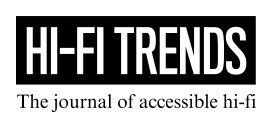

Leave a Reply