Want to get into audiophile equipment? Learn the basics and what exactly a DAC is with our helpful guide. Get started now!
Are you an aspiring audiophile looking to up your sound game? The journey of becoming an audiophile doesn’t have to be difficult if you have the right guide. At some point, you’ll need to understand the basics of digital-to-analog converters or DACs. DACs act as the gateway between digital music and your listening experience.
They convert digital audio data into analog signals so you can hear your music as it was intended. In this guide, we’ll explore the ins and outs of DACs, including the different types of DACs, how they work, and how to choose the right DAC for your system. With this knowledge, you’ll be able to make the most of your audio setup and enjoy the best possible sound quality.
RELATED: Best Home Audio DACs For Audiophiles On A Budget! (2022)
What is a DAC and How Does it Work?
A DAC (digital-to-analog converter) is a device that takes digital audio data from a smartphone or computer and converts it into an analog music signal so it can ultimately be played through a speaker or headphone. This process is known as digital-to-analog conversion. The analog signal is what you hear when you listen to music. Without a DAC, your music would be a jumble of digital data which would be completely unintelligible.
The quality of the DAC you use will determine the sound quality of your music. A good DAC will ensure that your music is faithfully reproduced, while a poor DAC will distort the sound and make it difficult to enjoy. To ensure the best sound quality, it’s important to choose a quality DAC that is capable of accurately converting digital audio data into an analog signal.

Different Types of DACs
There are several different types of DACs available, each with its own unique characteristics. The most common types are USB DACs, SPDIF DACs, and integrated DACs.
USB DACs are the most popular type and are usually found in portable audio interfaces. These DACs are connected to your computer via a USB port and can convert digital audio data into an analog signal.
SPDIF DACs are connected via digital coaxial or optical cables and are usually found in components that are part of home theater or hi-fi systems. These DACs are usually designed to convert digital audio data into a higher-quality analog signal than USB DACs. However, these units can also include USB inputs.
Integrated DACs are usually found inside CD players, Blu-ray players, and other digital audio devices. These DACs are designed to convert digital audio data into an analog signal without needing an external DAC.
RELATED: Digital-To-Analog Converter (DAC) Buying Guide (2023)
Choosing the Right DAC
When choosing a DAC, there are several factors to consider. The most important factor is the type of DAC you need. As mentioned above, there are several types of DACs available, so it’s important to choose the one that best suits your needs.
The next factor to consider is the quality of the DAC. A high-quality DAC will provide better sound quality and will generally be more reliable than a low-quality DAC. It’s also important to consider the features of the DAC, such as the connections, sample rate, bit depth, and signal-to-noise ratio. Reading trusted reviews should help you determine the characteristics of a particular DAC.
Finally, it’s important to consider the cost of the DAC. DACs can range in price from a few dollars to several hundred dollars, so it’s important to find one that fits your budget.

Benefits of Using a DAC
Using a DAC has several benefits. The main benefit is improved sound quality. A good DAC will ensure that the music you listen to is faithfully reproduced, resulting in a more enjoyable listening experience.
Some folks believe that all DACs sound the same since they all convert the same digital “zeros and ones,” but that is not true. Just like amplifiers present different sound levels to the Speakers due to the quality and fit of internal components, so do digital-to-analog converters.
The second benefit is increased compatibility. DACs are designed to work with various digital devices, so if you have a system that only accepts analog inputs, then a DAC will allow you to connect digital gear like a CD-Transport or streaming bridge.
How to Set Up a DAC
Setting up a DAC is relatively simple and can usually be done in just a few minutes. The first step is to connect your DAC to your audio source. This can be done via a USB cable, a coaxial cable, or an optical cable, depending on the type of DAC you are using.
Once the DAC is connected to your audio source, the next step is to connect it to your speakers or headphones. This can be done via a 3.5mm audio cable or an RCA cable, depending on the type of output your DAC has.
Once your DAC is connected, you can start listening to your music. Some DACs may require additional settings or configurations, so it’s important to refer to the manual that came with your DAC for more detailed instructions.

Common DAC Features
DACs come with a variety of features that can make your listening experience even better. The most common features include:
–Max Sample rate: The sample rate determines the amount of detail that is preserved in the audio signal. Higher sample rates will result in higher sound quality, while lower sample rates will result in lower sound quality.
–Max Bit depth: The bit depth determines the dynamic range of the audio signal. Higher bit depths will result in better sound quality, while lower bit depths will result in lower sound quality.
-Digital Audio Formats: All DACs support PCM (a standard from CDs), which is the standard format for Digital Music. However, some DACs are also compatible with the DSD high-resolution format, which is needed to play SACDs or DSD files. Additionally, MQA is another high-resolution format of interest. This is because TIDAL encodes all their high-resolution content in MQA (Tidal Masters), and you need an MQA-compatible DAC to get the best sound out of those streams.
-Headphone Amp: Some DACs come with headphone amps built-in, so you can do some direct personal listening.
Tips for Getting the Most Out of Your DAC
To get the most out of your DAC, it’s important to use the best possible cables and connections. It’s also a good idea to use a dedicated power supply for your DAC, as this will ensure that it has a consistent power source.
It’s also important to choose a DAC that is compatible with your audio source. Make sure the DAC you choose can handle the sample rate, bit depth, and format of your audio source.
Finally, it’s VERY important to make sure your DAC is properly set up. Make sure you fully read any instructions that come with your unit.

Troubleshooting DAC Problems
If you are having trouble with your DAC, there are several things you can do to try and resolve the problem. The first step is to check the connections between your DAC and your audio source. Make sure all the cables are properly connected and that the correct settings are selected.
You may also need to try different sources and determine if the fault follows along with each source. If not, then the source may be the issue.
If the problem persists, it may be a hardware issue. Make sure the DAC is properly powered and that all the components are functioning properly. If the problem is still not resolved, it may be a good idea to contact the manufacturer for assistance.
Conclusion
Understanding DACs is an important part of becoming an audiophile. DACs act as the gateway between digital music and your listening experience, so it’s important to choose the right DAC for your system. In this guide, we explored the ins and outs of DACs, including the different types of DACs, how they work, and how to choose the right DAC for your system. With this knowledge, you’ll be able to make the most of your audio setup and enjoy the best possible sound quality.
Hifitrends is reader-supported. When you purchase through links on our site, we may earn an affiliate commission. Prices are subject to change at any time.
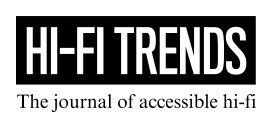

Leave a Reply