What to know when buying a Digital-to-Analog Converter or DAC/Amp Combo:
In today’s digital audio world, you need a good digital to analog converter or DAC if you want to get the best out of your hi-fi setup. The DAC takes the digital audio signal produced by your source (most likely a laptop or smartphone) and converts it to an analog audio signal that can be amplified by a power amp.
While many sources already have a DAC built-in, they are usually rudimentary and don’t have the best sound quality. That’s where the external digital-to-analog converters come in. They have advanced digital conversion circuitry designed to add dimensionality and detail to your music.

Know Your DAC/Amp Types:
USB DAC/Headphone Amps primarily come in three varieties, Portable, Component, and Desktop.
- Portable DACs (like this one) are the smallest and lightest of the three. Some pull power from the source via USB, while others have a rechargeable battery inside, and can be used with sources that don’t have enough power to run the DAC. The units with batteries usually have more output power to drive demanding headphones.
- Desktop DACs (like this one) are larger and designed to sit on a desk. They typically have an internal power supply or a wall wart power supply, which means they usually have even more output power than the battery-powered desktop DAC/Amps. Desktop DAC/Amps also usually have more connections than portable units.
- Component or Home Audio DACs (like this one) are usually even larger than Desktop DACs, as they’re designed to sit on racks with rack-sized hi-fi components. They usually have more robust circuitry and power supplies than Desktop and Portable DACs, often incorporating multiple DAC chips or Custom DAC sections.
Which Audio Formats?
Make sure the DAC you purchase supports the digital audio formats you want to play. All DACs support PCM (a standard from CDs), which is the standard format for Digital Music. However, you also want it to be compatible with the DSD high-resolution format if you’re playing SACDs or DSD files through your DAC.
MQA is another high-resolution format you should be interested in, especially if you use the TIDAL streaming service. This is because TIDAL encodes all their high-resolution content in MQA (Tidal Masters), and you need an MQA compatible DAC to get the best sound out of those streams.
USB Ports
Depending on the type of DAC (see above), you will have different USB inputs present. Portable USB stick-type DACs like the THX Onyx or AudioQuest DragonFly Cobalt have USB Type-A connections that will plug directly into a laptop, but if you want to use them with a phone, you will need an adapter cable (which sometimes comes in the box with the DAC).

On the other hand, some portable USB DACs like the Shanling UA2 come with detachable USB cables, so you can swap over to the cable you need. For example, you may have a USB-C to USB-C cable for your tablet, then a USB-C to Lightning cable for your iPhone.
Desktop and Component DACs usually have a USB-Type B connector in the rear, and you can use any standard USB computer cable with it. In this case, you can buy USB cables that are expressly made for computer music use.
How Many Inputs?
All of today’s DACs have a USB input for connecting to a computer, but depending on how you plan to use your DAC, you may want additional inputs. Suppose you’re going to connect a basic streamer with a digital optical or coaxial output. In that case, you need to make sure the DAC you’re purchasing has the proper digital input (optical or coaxial) to support it.

Audio Outputs
DACs need to have analog audio outputs to pass the decoded analog signal to an amplifier. Most will come with a single-ended (RCA or 3.5mm) output which is standard, but you can also find some with balanced outputs (XLR, 2.5mm, or 4.4mm). Balanced outputs may provide better sound quality or allow you to use longer cables without signal loss
Which Headphone Outputs?
Like with the outputs above, DACs with headphone amps like the Zen DAC V2 may also have single-ended or balanced headphone outputs which utilize the same connectors mentioned above. You may also find some with 1/4” headphone jacks.

Wireless DACs (Bluetooth)
In addition to digital wired inputs, some DACs (like the iFi ZEN One Signature we just reviewed) have wireless Bluetooth input. Pay attention to the BT audio codecs supported, as “high-resolution” codecs like LDAC and aptX HD will provide the best sound. Codecs like AAC and aptX will also offer decent sound, definitely better than the standard SBC codec.
Looking for a good DAC to buy? Check out our Best DAC “Best Buy” lists!
More Advice:
Hifitrends is reader-supported. When you purchase through links on our site, we may earn an affiliate commission. Prices are subject to change at any time.

I’m an audio writer who started as a young audio salesman/consumer electronics professional back in the late 90s. That’s where I discovered the magic of 2-Channel sound. My hunger for great sound has led me on a delightful music quest that continues today.
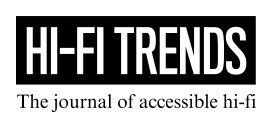

Leave a Reply