The Low Down
If you already have a nice DAC and you want a high-quality, no-fuss digital “transport” to stream music into it, then the $399 ZEN Stream is a no-brainer. It gives you a gazillion ways to get music into your hi-fi, including Spotify & TIDAL connect, DLNA, and Roon, but most importantly, it sounds excellent.
By the way, if those options are not good enough for you (not likely), Ifi promises its own tailor-made streaming app in the future. A plethora of digital outputs also ensures you will have no issues integrating it into your system.
(Update: The Reconnection issues I encountered during my review have been addressed by a firmware upgrade…I haven’t encountered any issues since the upgrade)
A few times, I had issues reconnecting with TIDAL Connect or Airplay if I didn’t disconnect them before shutting my phone down, but turning the ZEN Stream off then back on again corrected the issue.
However, once the ZEN Stream made a connection, music playback was quite stable over my AT&T Fiber Wi-Fi. If your wireless connection is slow, you also have a wired ethernet option.
Get a ZEN Stream and compare its sound to the sound you get from your computer/tablet. I promise you won’t go back. Highly Recommended!
Disclaimer: The ZEN Stream was sent to us by iFi Audio in exchange for an honest review. As of this writing, iFi Audio is a sponsor of Hifitrends, but they have provided no input regarding our product evaluation.
What is it?
There’s not a lot of options if you’re looking for a budget-friendly digital streaming “transport,” that is, a network music streamer without a built-in DAC. Most people looking to stream music to their preferred DAC either pay $599 for a Bluesound NODE and bypass its integral DAC or put together an inexpensive Raspberry Pi Streamer that has no DAC.
With a basic setup starting around $100, the Raspberry Pi route seems the most flexible and painless, but not everyone has the tech smarts to build and configure one. Not only that, a Raspberry Pi is not purpose-made to stream a clean music signal. Like any computer, it can present digital noise that degrades sound quality.
A cheap streamer like the $149 Andover Audio Songbird will do the trick, but the sound quality isn’t quite as good as something like the Bluesound NODE. Plus, in both cases, you’re pretty much locked into their exclusive app interface for music playback.
That’s where the iFi ZEN Stream comes in. It’s a digital transport, just like an appropriately equipped Raspberry Pi, but it’s pre-configured, so you don’t have to worry about finicky hardware and software installs.

Not only that, the ZEN Stream is purpose-built by iFi to provide the most pristine digital signal possible, utilizing a combination of noise-reduction technologies they have developed over many years.
Ifi has also equipped the ZEN Stream with premium electrical components hand-picked and optimally arranged inside the casing to provide the best sound quality, something you cannot say about the Raspberry Pi.
Besides the build, the ZEN Stream also provides additional flexibility to what you get from a Raspberry Pi, including direct streaming from Spotify/Tidal apps (Spotify & Tidal Connect), integrated Airplay for streaming from Apple devices, plus a promise of future Chromecast streaming from Android devices.
You get even more streaming options with the inclusion of DLNA, which allows music playback via Wi-Fi from a wide variety of DLNA certified PC software and smartphone apps (J.River, MediaMonkey, Bubble UPnP, etc.). Wired networking via Ethernet is also supported.

Roon Ready certification is also promised in a future update, and iFi indicates they have their own music streaming app coming soon. By the way, It supports PCM up to 32-bit/384kHz over Wi-Fi as well as Ethernet cable, plus DSD up to 11.2MHz (DSD256).
Since the ZEN Stream is based on the LINUX operating system, it means there is the opportunity for even more development and additional streaming options down the road.
Build
If you’re familiar with iFi’s ZEN range of components, you will be very familiar with the look of the ZEN Stream. It uses the same metal casing as the rest of the iFi ZEN line, including the ZEN DAC V2 we recently reviewed.
On the front, there’s a power button, a large network status LED (shows speed & type of network), another large LED for audio format (shows format and sampling freq.), along with a switch for the LEDs and internal hotspot.
I’m happy about the Power/LED/Hotspot switches because the lack of a Power/LED switch was a big bugaboo when I reviewed the ZEN Blue.
On that unit, which is basically the Bluetooth analog to the Stream, there was no simple way to shut off the power or the large LED (similar to the ZEN Stream’s LEDs) on the front, which was annoying when it wasn’t in use, or used in a low light situation. Good to see more control given here.
In the rear, there’s a Wi-Fi antenna, a mode selection switch (Universal all-in-one, Roon, Tidal, etc.), Coaxial digital out, USB-A in/out, a USB-C port for firmware upgrades, Ethernet port for wired connection, factory reset button, and a DC socket for the supplied power adapter.
The digital inputs have iFi’s well-respected active noise-canceling tech incorporated, which to my ears makes a huge difference in sound quality (more on that later). In addition, the USB-A input allows you to connect a hard drive full of music, which adds quite a bit of value.
The “mode” switch lets you select which type of digital signal the ZEN Stream gives precedent to. In my experience, it didn’t make much difference whether you used the universal “All-In-One” setting as opposed to one of the “exclusive” settings. I’m assuming it’s supposed to affect the sound quality somehow, but in my estimation, it didn’t. YMMV.
Setting up the wireless connection was relatively simple. It took me about 5-10 mins following the included quick start guide to get the ZEN Stream running on my network, and anyone with basic computer knowledge should be able to do it.
All it takes is a tablet or smartphone connected to the Stream’s built-in hotspot, and in a few clicks, you’re done.
As I said earlier, connections were strong over my AT&T Fiber internet, and I had no issues with music dropouts, even with demanding hi-res streams. I did have some issues reconnecting to streams at certain points, and I had to turn the unit off and then back on again to make a new connection. This happened a small percentage of the time (usually when I didn’t disconnect my source at the end of a session). To be fair, I have had similar issues with TIDAL Connect and DLNA on other devices.
Listening To The ZEN Stream
For my sound tests, I first connected the ZEN Stream to its sister unit, the ZEN DAC V2, to which I plugged in a pair of Hifiman SUNDARA headphones. This relatively modest setup provided some great sound, with decent detail and depth, but it wasn’t until I swapped it for the DENFRIPS ARES 2/HeadAmp Gilmore Lite MK2/Dan Clark Audio AEON Flow Closed combo that I really got a full idea of what this streamer could do.
First, I ran a USB cable from my laptop directly into the ARES 2 DAC to get a reference, and when playing music from the TIDAL Desktop App, it sounded good but not overly impressive. Then, I swapped the cable over to the ZEN Stream, and the difference in sound quality was night and day.
When I streamed the same music via TIDAL Connect to the ZEN streamer, it was like several layers of grime were removed from a window, allowing me to see a lot clearer than before. When I switched back and forth between the laptop and the streamer, I was amazed at how smeared the signal was coming from the laptop compared to the crystal clear signal coming from the streamer.

This is why a purpose-built music streamer will beat a laptop most of the time. Sometimes a computer adds so much noise to a signal that it’s hard to hear the transparency possible from a high-res MQA track.
Of course, you can purchase noise isolation devices for a computer, iFi sells several. Still, the ZEN Stream has this technology built-in and allows for the usage of many different sources instead of just one.
For example, along with streaming TIDAL, I was also able to connect my 4TB external hard drive to the USB-A input on the rear of the ZEN Stream. Then I was able to control the playback of local music files via the browser on my laptop, thus making this device a hub for all of my music. That’s a pretty neat trick for this compact unit.

For my final test, I hooked up the ZEN Stream to my Audiolab 6000A Play/Wharfedale EVO4.2 system via Coaxial digital, and I was again amazed at how clear and detailed the sound was, especially compared to the integrated amp’s built-in Play-Fi streamer. The ZEN Stream gave this system an added focus and clarity that made the $399 price tag well worth it.
The Wrap Up
If you go into any audio forum nowadays, you will encounter a fair amount of people looking for a stand-alone DAC as an upgrade to the built-in DAC inside of their affordable streamers. I’ve felt like was the wrong way to go for some time now, as you end up duplicating efforts (and wasting money).
That said, before the ZEN Stream, you didn’t have a ton of good, economical “stream-only” options, other than to build a Raspberry PI streamer and then link it up to the DAC of your choice.
However, not everyone wants to Tinker with a Raspberry PI, so iFi has come up with a pre-configured unit that sounds excellent, and supports a ton of streaming services for only $399. Then you can pick the DAC that fits your preferences. As I found out during my testing, it also works well with integrated amps that have a good DAC built-in.
I think the ZEN Stream fulfills a sorely unmet need within the Hi-Fi market, and it’s highly recommended for those looking for a value-priced alternative to megabuck streamers. This is the streamer to beat under $500!
Hifitrends is reader-supported. When you purchase through links on our site, we may earn an affiliate commission. Prices are subject to change at any time.

I’m an audio writer who started as a young audio salesman/consumer electronics professional back in the late 90s. That’s where I discovered the magic of 2-Channel sound. My hunger for great sound has led me on a delightful music quest that continues today.
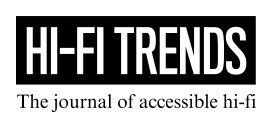


Leave a Reply