Since TIDAL added universal MQA (Tidal Masters) support to their iOS app, there has been some confusion on how to get the highest quality hi-res MQA audio stream out to your headphones or audio system. John Darko jumped right on this with an excellent explanation of why getting hi-res audio out of an iPhone can be problematic. I highly suggest you read his article here.
Basically, to sum it up, the internal DAC inside of the Lightning to 3.5mm dongle (used on iPhones with no headphone jack) sold by Apple limits audio output to 16-bit CD-Quality, which is not bad, but if you want to get the optimum 24-bit output MQA is capable of, you will need an MQA compatible DAC/Headphone amp connected to your Lightning port via an Apple camera adapter. iFi has a great video demonstrating how to do this with their xDSD DAC, I have posted it below. MQA also has a good diagram showing how this connection is made, you can check that out here.
On the Android front, getting the highest quality 24-bit MQA output from the Tidal app is a lot murkier. Android OS is set up to output audio at 16 bits by default, so you can’t get 24-bit MQA output with your phone alone unless you have one outfitted with an MQA compatible DAC and a specialized USB Audio Driver to bypass the Android system like the LG V40 or G7 Thin Q. With these MQA certified phones you can pull up the TIDAL app and play the highest quality MQA audio right from the headphone jack.
With other Android phones, it’s not as cut and dry. Just like the iPhone, you will need to plug in an MQA compatible DAC/Amp into the phone, but in order to get the optimum 24-bit output from Tidal Masters on the Tidal app, you need a phone that is capable of bit-perfect output from the USB port of the phone. But unfortunately, at this point, it’s not clear which phones will do this. Most Android phones convert the audio output to 16/48, thus breaking the MQA hi-res stream. However we know bit-perfect output of the MQA stream is possible with certain phones, iFi actually has a great demo with the Huawei Mate 20 showing an authenticated MQA stream passed on to the xDSD DAC, and i’m posting the video below…I heard that Sony has some phones that can do it, and I also heard that Android Pie has fixed the problem altogether. I hope to find out more and do an update soon…Anyone with more info feel free to chime in using the comments.
Here are some links to recommended MQA-Certifed DACs…all are good…I think the iFi DACs sound a little bit better, but if you like the smaller form factor, the Dragonfly DACs are great too…the Red one will drive higher impedance/lower sensitivity headphones.
iFi NEO iDSD Review: A Headphone Amp/DAC Combo With Captivating Sound!
As an Amazon Associate, Hifitrends.com may earn from qualifying purchases via links placed throughout the site…this helps us keep the website going! Thanks in advance for your help! Prices are subject to change at any time.

I’m an audio writer who started as a young audio salesman/consumer electronics professional back in the late 90s. That’s where I discovered the magic of 2-Channel sound. My thirst for great sound has led me on a delightful music quest that continues today.
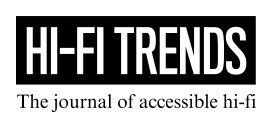

Leave a Reply