The Low Down:
The Denafrips ARES II R2R DAC may use older technology, but when done right, resistor ladder Digital To Analog Converters can provide a natural, engaging sound. Many feel it’s a sound that more recent chip-based Delta-Sigma DAC designs can’t match.
That’s exactly why the ARES II (1098 SGD, about 800 USD) has received so many accolades from the press and those who own one. It has a smooth airy sound, with a robust bottom end that brings life to music, especially with highly resolving systems that lean towards the cooler side.
It’s also a wallet-friendly fully-balanced R2R option, especially when compared to the usual four and five-figure boutique models. It gives more people a chance to check out this type of DAC and see if it fits them and their system. Highly recommended for those who think digital sound is too “forward” or “lifeless”.
Disclaimer: The Denafrips ARES II R2R DAC was sent to us by Vinshine Audio in exchange for an honest review.
Specs:
| Highlights | Low Noise Power Supply |
| Digital Signal Processing via FPGA | |
| Adaptive FIFO Buffer and Reclocking | |
| DSD1024, PCM1536 Supports On USB Input | |
| Proprietary USB Audio Solution via STM32F446 Advanced AMR Based MCU | |
| Licensed Thesycon USB Driver For Windows Platform | |
| Driverless On Mac & Linux | |
| DSD | DSD64-DoP On All Input |
| DSD1024* On USB nput | |
| PCM | 24bits / 44.1, 48, 88.2, 96, 176.4, 192KHz On All Input |
| 1536kHz* On USB Input | |
| NOTE* | USB Firmware V3.4.1 – PCM1536 / DSD1024 supports disabled for compatibility with macOS |
| Digital Input | Coax x 2 |
| TOSLink x 2 | |
| USB | |
| Analog Output | RCA at 2.0Vrms, 625 Ω |
| XLR at 4.0Vrms, 1250 Ω | |
| Sampling Mode | Non-Oversampling NOS / Oversamping OS |
| Filter Selection | Slow / Sharp |
Build/Features:
When looking at the ARES II DAC, keep in mind that it’s a somewhat minimal affair, with most of the budget put into quality internals, which includes a lot of expensive components like Japanese Nichicon caps and a huge toroidal transformer.
The external casing is matte black and utilitarian, plus there are no creature comforts like volume control, menu, or an LCD screen to show status. As it is, you have to depend on tiny LED lights on the front panel to get basic information (source and sample rate), but the system works.
That said, when you take the top off of this DAC, it’s hard not to be impressed by the dual banks of resistors arranged precisely on the circuit board, showing you just how much effort is needed to make an R2R DAC work.

The effort taken in measuring and matching all these resistors is part of the reason why most DACs of this type costs several thousand dollars. So if you want to make one that’s affordable, costs have to be cut somewhere.
Overall, this is a good thing, because this is a component where the money has been put into sound quality as opposed to cosmetics, and if you find gear designed this way, you can find some of the best values when building your system.
I reviewed a control amp a while back that was designed with a similar approach, and it had a performance that well surpassed its price. So if you’re willing to look at something with fewer bells and whistles, you can find equipment that sounds amazing without breaking the bank.
I also have to mention that the ARES II is built like a tank. The metal casing is both heavy and sturdy, plus all the fittings are of high quality. When you pick it up, it definitely feels built to last.
When it comes to specs, the ARES II supports Native DSD up to DSD1024 and PCM up to PCM1536. You can also select between Oversampling and Non-Oversampling modes, plus there’s a choice of two digital filters, Slow or Sharp.
In the Oversampling mode, the PCM 44.1kHz or 48kHz based audio is up-sampled to the maximum
sample rate of PCM1411.2 or PCM1536. With Oversampling on, I found the sound a little bit sharper in the high frequencies, making it sound more like a Delta-Sigma DAC, but I liked the smoother NOS setting personally. That is the setting I did my listening test with. DSD is not affected by this setting.
At the end of the day, the choice of NOS vs. OS or Sharp vs. Slow filters is up to your personal preference, and it’s always nice to have options. I just wish they were a little bit easier to select, as the combination of buttons you need to press is not that intuitive.

That said, these are not settings you would change that often, and there are videos provided by the distributor that makes the process a lot easier.
On the front panel, the ARES II has a standby button, five input buttons, a “phase” button to toggle between negative phase and positive phase, plus a mute button.
In order to toggle between NOS/OS or switch between Slow and Sharp filters, you have to first press the MUTE button to enter configuration mode, then press the OPT1 or OPT2 input buttons to change the setting. As I said earlier, this is probably not the most intuitive way to set these options, but it’s also not the end of the world either, especially when you take this DAC’s overall performance into account.
There are also two rows of LED lights situated above and below the aforementioned buttons, with the top row designating the input selected, and the bottom row designating the Sample Rate as well as the processing of a DSD file. The sample rate is displayed in multiples of 44.1k or 48k, there is no designation for DSD Rate or Bit Depth.
I do wish the LED lights were a little larger, but they are visible. You may have to squint in order to see them though.
On the rear panel, you have all the inputs and outputs, including a pair of XLR balanced outputs, a pair of single-ended RCA outputs, two optical digital inputs, two coax digital inputs, and a USB-A input. There’s also a master power switch and an AC plug for the detachable power cable. All in all, you should have plenty of connections for everything you want to do.
Listening To The Denafrips ARES II DAC:
For my listening tests, I started out by hooking the ARES II up to the HeadAmp Gilmore Lite Mk2 Class-A Headphone Amplifier and a pair of Dan Clark Audio ÆON Flow Closed-Back Headphones. For the source, I used an HP Envy X360 Laptop connected to the DAC via USB, playing music from the TIDAL Desktop App. When evaluating DACs, I like to first listen over a good headphone setup so I can get a more “intimate” listen.
Alvin from Vinshine Audio (which is the only authorized dealer, BTW) advised that I should keep it turned on for about 10 days straight before doing any critical listening, so I followed his direction.
When listening to Jazzmeia Horn’s new album “Dear Love”, I was able to hear the weightiness of the ARES II’s presentation. The drum hits were a little bit harder, bass plucks were a little bit rounder and fuller. Everything including the vocals was just warmer and more organic. The top end was detailed but without a lot of edge. You didn’t hear the “zing” you hear with some other DACs. I liked it a lot!

I compared it to another DAC I had on hand (and gave a perfect 10 rating), the $499 Cambridge Audio DacMagic 200M Delta-Sigma DAC, and while it definitely had a little more edge up top, it also seemed to have a little more top-end extension and air. There was a little more depth and space. However, the ARES II just sounded more natural, maybe a little more romantic than the DacMagic. The DacMagic was like a photorealistic painting, giving you a sharply delineated presentation, while the ARES II was more like a vivid impressionist painting, with its broader, yet skillful strokes invoking more feeling.
I also hooked the ARES II DAC up to my Audiolab 6000A/Wharfedale EVO 4.2/iFi ZEN Stream system, and I was delighted at how the ARES II made music more enchanting. I wouldn’t say it produced razor-sharp detail, but it seemed to give everything an extra flourish. Strings just had more emotion as did the vocals. Trailing edges of notes were reproduced really well.
I didn’t quite hear the separation and depth of field I’m used to from Delta-Sigma DACs, but everything actually seemed more cohesive and blended, more in harmony. Which to me is more like a real performance. When you go to a jazz club, you don’t really hear the performers in their own distinct 3D bubbles, but I do think it’s a cool thing to hear when listening to music in your living room.
The Wrap-Up:

At the end of the day, the Denafrips ARES II R2R DAC is a solidly built machine that provides a warmer, romantic “tubey” perspective to music as opposed to the colder, more clinical “solid-state” perspective provided by many Delta-Sigma DACs. It’s a nice DAC for those who like a smoother top end with “rich” mids and bass.
I highly recommend it for those who have systems on the hyper-detailed side, I think it will be a good balance. I also recommend it for those who want a good representation of what R2R DACs have to offer without spending a boatload of cash. Highly Recommended!
Hifitrends is reader-supported. When you purchase through links on our site, we may earn an affiliate commission.

I’m an audio writer who started as a young audio salesman/consumer electronics professional back in the late 90s. That’s where I discovered the magic of 2-Channel sound. My hunger for great sound has led me on a delightful music quest that continues today.
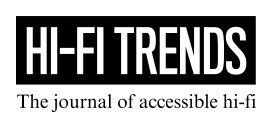


Leave a Reply